Sample Sheet
Note the entry in cell "A13" where
you see the "&" sign. This cell refers to the entry in cell "G2".
However, if you would copy the formula down, or anywhere else, the reference would no
longer be "G2" but "G3" or anywhere else in relationship to the
formula. You can reference any cell in the sheet. This is not the case
with standard Excel functions.
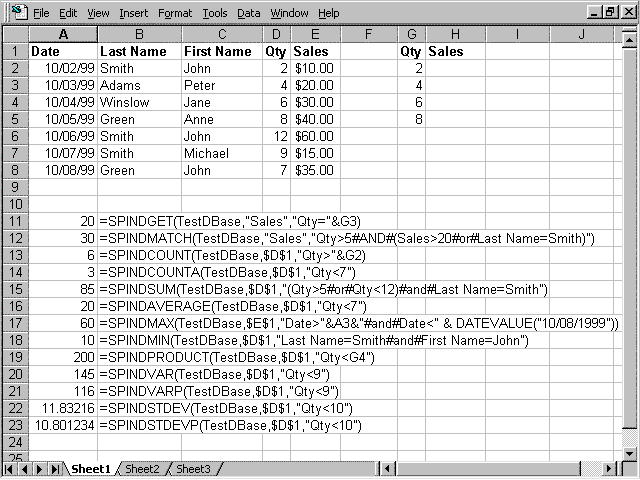 |
|
Functions contains 4
check digit functions.
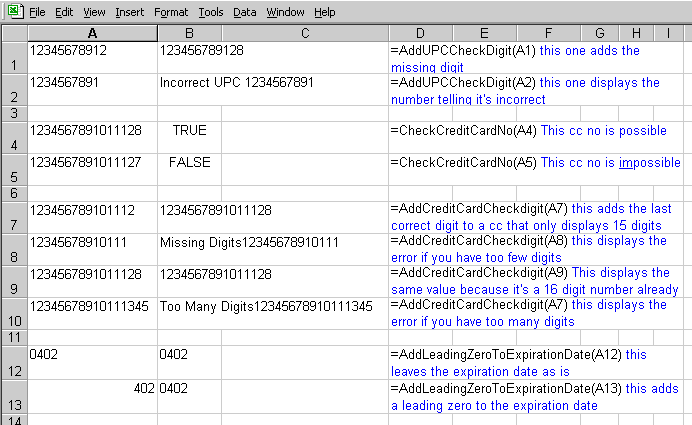
AddUPCCheckdigit will add the checkdigit to 11 character UPC
codes. CheckCreditCardNo will perform a check on a credit
card number by determining whether the last digit is correct as a result
of the previous 15 characters. AddCreditCardCheckdigit will
add the check digit if you accidentally pasted the number in a workbook
without changing the cell format first. Note: this doesn't mean
that the account exists, but it means that it can be a valid credit card.
AddLeadingZeroToExpirationDate adds the leading zero if you entered expiration dates
in number formatted cells.
We think that if you work with inventory and process credit cards, these
functions can be very helpful. If you have suggestions for more functions
be it variations on existing ones or new check digit type functions, please
let us know. |
| Functions
adds 4 logical
functions to Excel. At this time we offer
SpinIfTrue, SpinIfFalse, SpinAnd,
and SpinOr.
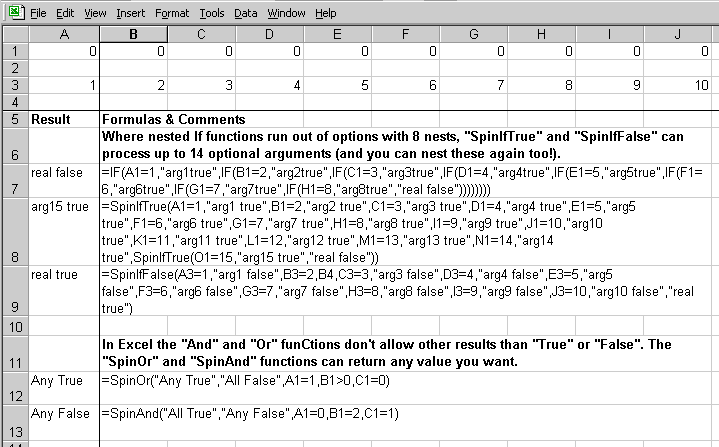
SpinIfTrue looks at a sequence of
statements that all have a different value if true, The function will
display the value associated with the first true statement. Formula
Example: =SpinIfTrue(B1=1,"arg1 true",C1=2,C3,D1=3,"arg3 true",E1=4,"arg4 true",F1=5,"arg5 true",G1=6,"arg6 true",H1=7,"arg7 true",I1=8,"arg8 true",J1=9,"arg9 true",K1=10,"arg10 true","real false").
The Arguments of this function are entered as: statement, value,
statement, value, ...... etc. The last entry will be the value if every
statement is false. Note that this function takes 14 "If"
statements, if you nest this function 8 times, you have 112
"Ifs". You are no longer limited to the 8 nested ifs that are
standard in Excel.
SpinIfFalse obviously does the
opposite. The add-in comes with a file that has an example of the use of
each function.
SpinAnd works like the AND
function, but allows you to specify other values than TRUE or FALSE. SpinOr
works like the Or function, but allows you to specify other values that
TRUE or FALSE. |